How to redeem pointsUpdated 19 days ago
How to redeem points in the online store
Assuming that you will make a purchase in our online store, you will have to follow the following process to redeem your points and obtain your discount.
- Search for the product you want to buy
- Select the size you need
- Add your product to cart
- Makes sure your cart is complete
- Select the "Check out" button
- In the window that arrived select the amount of points you want to redeem
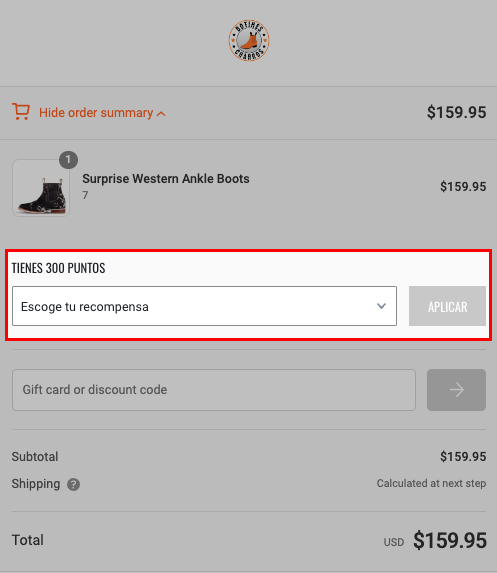
Important: The system can only redeem closed numbers from 100 Points ($5 dollars) as a minimum, up to 1000 Points ($50 dollars) as a maximum, the amounts that can be redeemed are broken down in the following table.
| Points | Discount in dollars |
|---|---|
| 100 | $5 |
| 200 | $10 |
| 300 | $15 |
| 400 | $20 |
| 500 | $25 |
| 600 | $30 |
| 700 | $35 |
| 800 | $40 |
| 900 | $45 |
| 1000 | $50 |
Once you have selected the points you want to redeem, the discount will be reflected instantly, if you selected the 200 Points you earned when creating your account, you will have to see a discount of $10 dollars on its normal price as shown in the following image.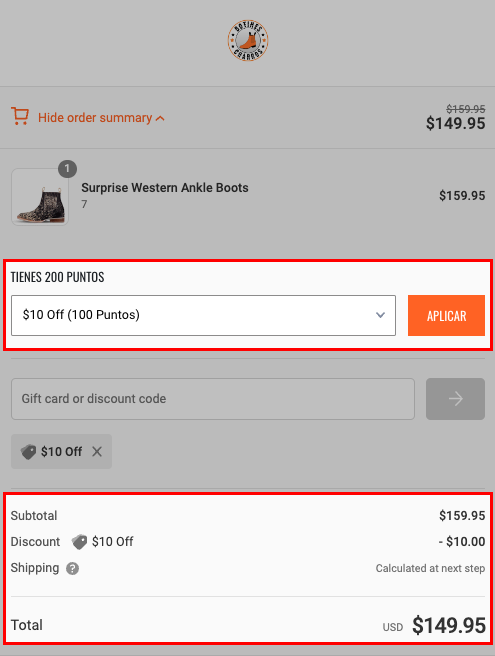
Then you just have to follow the normal process to finalize your purchase.
How to redeem points in physical stores
In order to redeem your points in our physical stores, you also need to Create an Account in our store.
If you already have an account in our store, you just have to mention it at the checkout when making the payment and provide your name and surname, or preferably the email with which you created the account.
If you don't have an account yet, any of the store associates will be able to help you create your account at that time.
Now that you know how to redeem your points in our online store and in physical stores, you're ready to start saving money on every purchase.
-
Do you know what VIP Levels are?
Learn more about the Loyalty and Referral program at this link.